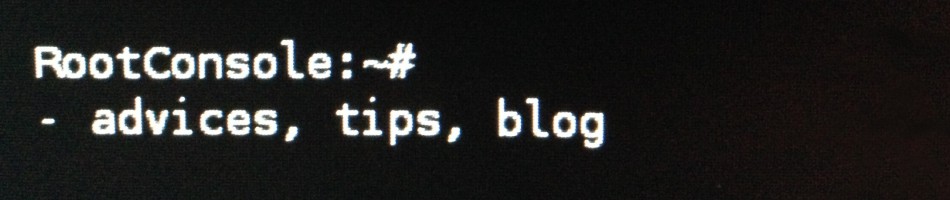PHPMyAdmin is an useful tool for MySQL database managing. The GUI is well-known and easy to use. It is often used in a shared hosting but an out of the box version has a small disadvantage. It allows root login. We can of course set a complicated password but the problem still exists and someone who stole root’s password can easily manage our whole database server.
MySQL
All posts tagged MySQL
There is a nice trick allowing to change a forgotten root password for MySQL on Debian Linux without database stopping. Just look into this file.
# cat /etc/mysql/debian.cnf # Automatically generated for Debian scripts. DO NOT TOUCH! [client] host = localhost user = debian-sys-maint password = u372tK6cEsTLbz0n socket = /var/run/mysqld/mysqld.sock [mysql_upgrade] host = localhost user = debian-sys-maint password = u372tK6cEsTLbz0n socket = /var/run/mysqld/mysqld.sock basedir = /usr
Simply login using this credentials and execute the query as follows.
mysql> SET PASSWORD FOR root@localhost = password('new-password');
Debian-sys-maint account was used as a backdoor ;).
Sometimes we want to see some data directly from database. MySQL command-line client allows to use external pager command like less or more. This feature is spupported by \P switch.
mysql> \P less PAGER set to 'less' mysql> select value from randoms; +----------------------+ | value | +----------------------+ | 0.701515919250917 | | 0.611940209392403 | | 0.697452277594667 | | 0.494860454923343 | | 0.0448477035806027 | | 0.921094222852117 | | 0.462315713485997 | :
MySQL client will display one page and wait for your interaction like a plain less tool.
Disabling pager:
mysql> \P Default pager wasn't set, using stdout. mysql>