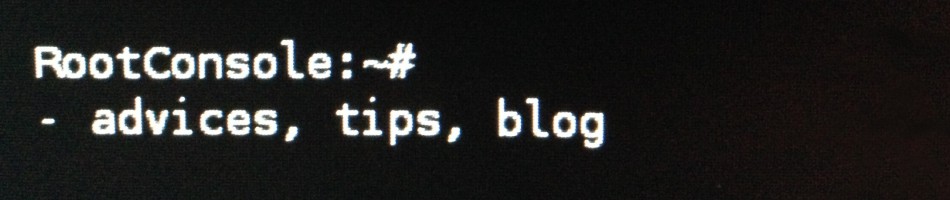Bash has ability of simple string manipulation. It has a various operators which allow do some basic text operations. This short article shows how to use these features in action with Bash.
Let’s say we have a variable text:
$ text="This is a sample text."
String length
We can get string length using a following syntax.
${#text}
We can simply display it.
$ echo ${#text}
Getting a substring
There are three versions of this operator (some arguments are optional).
1. Getting a substring starting on nth char:
${text:n}
Using text from our example:
$ n=3
$ echo ${text:n}
s is a sample text.
2. Getting a substring with specified length:
${text:n:len}
where len is a length of the substring. For example:
$ len=7
$ n=3
$ echo ${text:n:len}
s is a
3. Getting substring starting at beginning of the $text variable. Value of the second argument is zero.
$ len=3
$ echo ${text::len}
Thi
Substring match
1. How to check regexp match? Matching word ‘sample’ inside $text string. Returned value is a number of matched characters.
$ expr match "$text" "^.*sample.*$" 22
2. This expression returns index in $text string where any of ‘abc’ characters is found.
$ expr index "$text" "abc" 9
In this example first found letter is ‘a’ (the 9th).