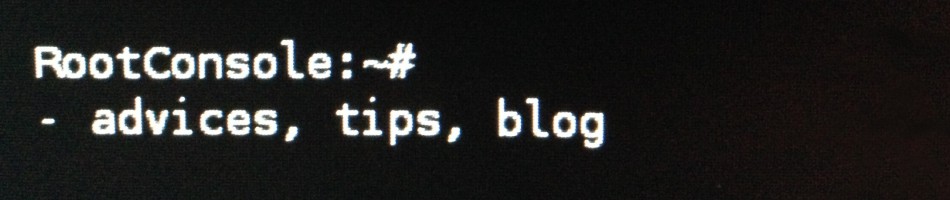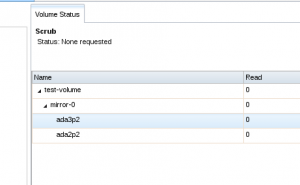After many years of use plain hard drives for data storage I decided to buy small and inexpensive server. I found HP Microserver N40L. This hardware contains 1.5GHz AMD Turion processor and 4GB ECC RAM. It’s a real server despite it’s size. It’s running with FreeNAS and works as home NAS. Here is a photo of my server (without case).
Storage
There are known issue regarding AFP on FreeNAS. Sometimes AFP can’t start properly and it continuously restarts. You can see it in the log and web GUI console. How to deal with it? Simply log in using SSH to your FreeNAS machine and type the following command:
$ sudo pkill afp
If this is not effective try:
$ sudo pkill -9 afp
That commands kills all processes with string “afp” in process name. Now try turn on the service using FreeNAS GUI.
This post describes solution for mounting error (error 6). By some reason Linux cannot mount one or more file systems though boot partition starts without any problems. On Fedora Linux this symptom is really confusing because it additionally dumps error about ext3 label problem.
This short tutorial describes how to expand mirror volume by replacing disk drives by larger. For this example I used FreeNAS installed on VirtualBox with two 10GB drives (10GB total in mirror mode). The existing disk volume will be extended to 20GB by replacing of both disks by larger.
First of all go to ‘Storage’ section.
In this case we have 6 GB used (78% of volume space is used). Let’s try to expand volume from 10GB to 20GB (by replacing 10GB by 20GB disks).
Select ‘test-volume’ and click ‘Volume status’ button on the bottom of page. You will see current status of the volume including disk drives.