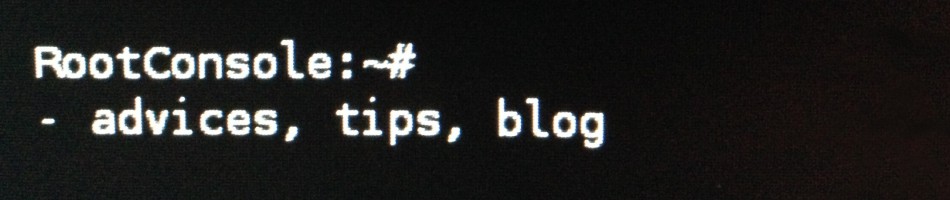The Awk tool has a several build-in variables which allow to navigate through a fields of processing text. One of them is a NF. A value of this variable is a number of fields in a current line. This simple example shows how useful is this variable when we don’t know how much columns has the input file.
This is a contents of our testing text file:
$ cat ./file.txt abc def ghi 123 456 789 jkl mno 321 654
In this example Awk gets a last column from each line:
$ awk '{print $NF}' < ./file.txt
ghi
789
mno
654
And penultimate column:
$ awk '{print $(NF-1)}' < ./file.txt
def
456
jkl
321
Last two columns of input file:
$ awk '{print $(NF-1)" "$NF}' < ./file.txt
def ghi
456 789
jkl mno
321 654