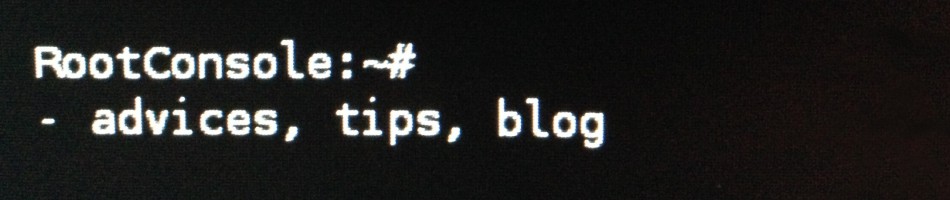Default CentOS repositories contain only most popular packages and doesn’t offer useful packages that are available in other Linux distributions. EPEL repository is an Extra Packages for Enterprise Linux. It provides rebuild of Enterprise Linux packages of Fedora for EL6 and EL7. Generally using that repository is safe and significantly improves system functionality. How to install it?
Simply install epel-release package.
# yum install epel-release
Next check if a new repository is properly configured and available.
# yum repolist
You should see the following line (or similar):
epel/x86_64 Extra Packages for Enterprise Linux 7 - x86_64
Now you can use yum search and yum install to obtain extra packages for CentOS.