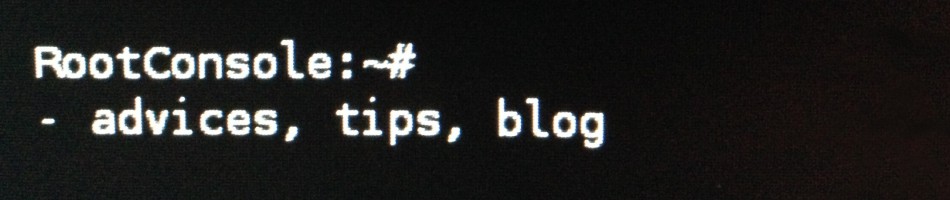Sometimes it’s necessary to quick show differences between two outputs of two Linux commands. You can dump stdout into separated files of course and process them later but fortunately there is a simpler solution.
Imagine that you want compare output of two executions of ‘ps’ command – first execution now and the second after 10 seconds. You can use ‘diff’ command to show differences side-by-side (-y option).
$ diff -y file1 file2
Now let’s replace file1 and file2 by input streams (< char) from ‘ps’ command. Continue Reading