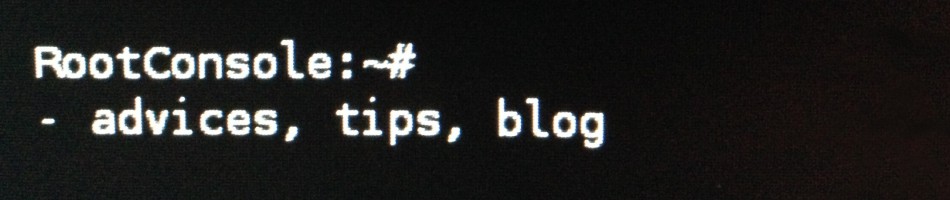Sometimes, especially during work in lab environments we need to stop all our instances ie. to avoid additional charges from cloud operator. Openstack offers a convenient way to do it – shelving. When you shelve an instance all machine’s volumes are saved but VM instance does not utilizing compute host resources. This state persists until you unshelve a specified machine. Openstack does not offer option to shelve/unshelve of all your instances at once, you need to do it on every machine separately. This simple bash script gives you an ability to shelve or unshelve all machines at once. Continue Reading
Shell
I’m guessing that every Linux admin saw this alarming message: “No space left on device”. First thing you are doing is check disk usage of course:
# df -h Filesystem Size Used Avail Use% Mounted on /dev/mapper/vg-lv_root 18G 13G 3.4G 80% /
What is going on? There is a lot of free space! Continue Reading
Screen command is a very useful tool. It runs in background so there is no need to worry about opened console windows and launched programs. Screen program is available on all UNIX/Linux platforms as an easy to install package so it’s very popular. Continue Reading
Sometimes (especially when system works on heavy load) Linux buffers and caches contains a lot of objects. This behaviour is generally highly desirable but let’s take a look at following scenario.
Web server is a victim of a DDoS attack. Most of free RAM is used by caches. DDoS has ended and we quickly need to free some RAM for our main application and database system. Cache will warm-up again but it take some time. We need to initiate cache warm-up now! Continue Reading